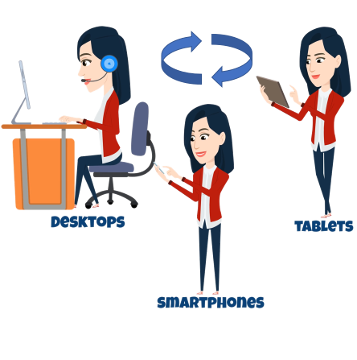Now that your contacts are organized, how do you find them?
In addition to the simple A-Z tabs for first name, last name and company, there are lots of ways to find your contacts. You can search by name, company, city, state, category and phone number, just to name a few. There’s also the OA Mobile Spreadsheet and Call List that we’ll get to later.
Once you’ve found a contact, you can go to the contact’s review page where all of the contact information is simply laid out and easily updated. This includes all of the basics like phone numbers and addresses, plus categories, custom field values, public and private notes, logged calls, logged emails and more!
Ready to call, text or email the contact? Oh no, you’re on your desktop. Wouldn’t it be great if you could just switch to your smartphone and do it without the hassle of searching for the contact again? Well, you’re in luck! Switching between your desktop and smartphone is a breeze. Just open the OA Mobile app on your phone and select ‘Show Desktop’ and it brings you to the exact screen you’re looking at on your desktop. It’s a huge time saver.
So just make that call, send that email or text, and… You say you’re tired of having to retype the same emails and texts all the time? You can store unlimited email and text templates in OA Mobile to use over and over again. They can even be personalized with the persons first name, last name or company merged in the email or text. Another huge time saver!
Once you call, email or text, OA Mobile automatically logs your correspondence on the contact’s review page.
This is all great, but what if you want to increase revenue with a foolproof way of managing prospects? If only OA Mobile did that… It does!